How Does Advanced Identity Protector Work?
This software protects your identity in 3 simple steps. These 3 steps help protect your personal information from unauthorized access.
This software protects your identity in 3 simple steps. These 3 steps help protect your personal information from unauthorized access.

Once Advanced Identity Protector is installed on your system, click on ‘Start Scan Now’ to search for any hidden personal information on your system. Results are displayed in separate categories, so you can move identity traces in the Secure Vault and delete the rest.

Set your scan preferences as per ‘area’ and ‘type’. The software will scan your system thoroughly to find all identity traces such as passwords, login details, email addresses and social security numbers, etc. that might be saved in your local files, browsers or email clients.

The software will categorize all identity traces, once the scan is complete. You can choose to keep or delete this information. You can also transfer this information in Secure Vault. The stored data in the vault is encrypted and can be accessed using a master password.
Every time you are involved in an online transaction, your information gets accumulated and stored in your browser. This saved information can often include passwords and email addresses, and even credit card numbers. You can be compromised if multiple users access the system.
Firefox and Chrome

All file formats doc, docx, xlsx, xls, txt, notes etc.
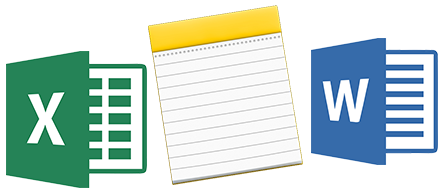
Information in Secure Vault can be referred
while checking for traces

